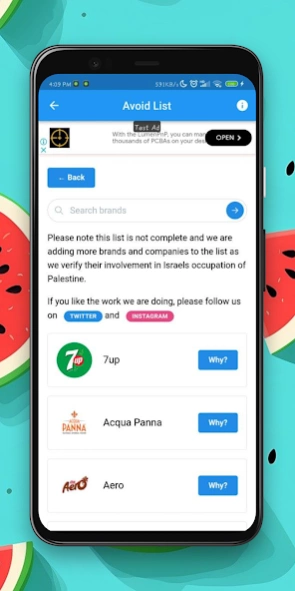Avoid List 1.0.14
Free Version
Publisher Description
Avoid List - Avoid unethical choices. Choose consciously.
Avoid List is a tool designed to empower individuals in making informed and conscientious decisions while navigating the consumer landscape. Our app serves as a dedicated platform, enabling users to identify and avoid companies or entities that have been associated with or supported contentious actions, advocating for ethical consumerism.
We vehemently stand against endorsing entities implicated in concerning activities and believe in fostering a responsible consumer environment. Avoid List provides comprehensive listings, allowing users to steer clear of supporting companies involved in contentious issues.
Through this platform, we urge users to join us in taking a stance against supporting entities involved in activities that go against their values. Together, let's contribute to a more mindful and ethical consumer society
About Avoid List
Avoid List is a free app for Android published in the Teaching & Training Tools list of apps, part of Education.
The company that develops Avoid List is SolutionX Software Sdn Bhd. The latest version released by its developer is 1.0.14.
To install Avoid List on your Android device, just click the green Continue To App button above to start the installation process. The app is listed on our website since 2023-12-16 and was downloaded 1 times. We have already checked if the download link is safe, however for your own protection we recommend that you scan the downloaded app with your antivirus. Your antivirus may detect the Avoid List as malware as malware if the download link to com.jishasentul.unlisted is broken.
How to install Avoid List on your Android device:
- Click on the Continue To App button on our website. This will redirect you to Google Play.
- Once the Avoid List is shown in the Google Play listing of your Android device, you can start its download and installation. Tap on the Install button located below the search bar and to the right of the app icon.
- A pop-up window with the permissions required by Avoid List will be shown. Click on Accept to continue the process.
- Avoid List will be downloaded onto your device, displaying a progress. Once the download completes, the installation will start and you'll get a notification after the installation is finished.